This article walks you through installing event tracking on PDF and downloadable links, and accessing reports.
Event tracking allows you to track individual links, including PDF and downloadable files. This feature is especially useful for AJAX content, where pages don’t change but the content within them does.
How To Install Event Tracking
- Add the ONCLICK command (below in bold) to each internal or external link you wish to track.
<a ONCLICK="VSCapture(‘page-name-here')" TARGET="new" HREF="http://www.domain.com/file.pdf">My PDF Download</a>
Note: TARGET="new" is necessary for tracking to work properly.
Event tracking reports can be accessed one of two ways:
- Popular Pages
- Hover over Analytics and select Popular Pages.
- Click the Page Search tab to search for your page.
- Click the flag icon to isolate the page and view detailed page views and unique visitor and geographic information.
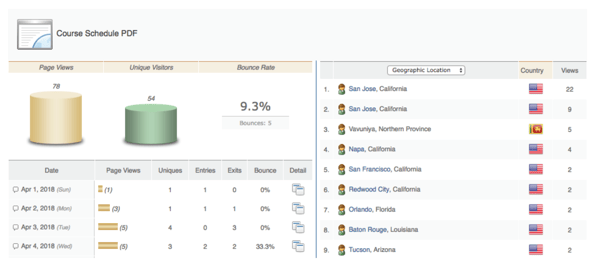
- Lead Search
- Hover over Leads and select Lead Search.
- Change the search criteria to search by Page Viewed and the page name.
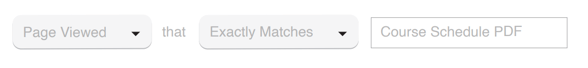
-
- Select Hide ISPs and Apply Filters and click Search.

- Select Hide ISPs and Apply Filters and click Search.