API Usage
This article walks you through how to access the total number of queries used for any KickFire API endpoint from within your KickFire API account or by using the API Usage endpoint.
The total number of API queries used can be accessed two ways:
- Individual users can view usage from within their KickFire API account.
- For customers with multiple API keys or high query volumes we recommend the API Usage endpoint.
Within Your KickFire API Account
- Log in to KickFire API
- Click API In the top navigation. Then click on the API Usage tab to view by custom date range, month, or annual.
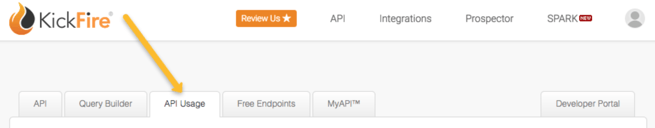
API Usage Endpoint
Use the below URL to call the API Usage endpoint. Replace [YOUR-API-KEY-HERE] with your KickFire API key and [YYYY-MM-DD] with the date (Year-Month-Day).
https://api.kickfire.com/usage?key=[YOUR-API-KEY-HERE]&sdate=[YYYY-MM-DD]&edate=[YYYY-MM-DD]
Below is a sample response, in JSON:
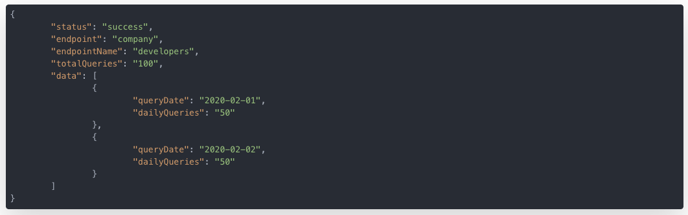
Visit our Developers Portal for more information.