This article walks you through connecting KickFire LIVE Leads to ConnectWise CRM.
Getting Started
- Login to your ConnectWise account to set up Integrator login access.
- Click Systems and Setup Tables.
- Search for Integrator Login. If you do not find the Integrator login table, go to connectwise.com/install to install a new client.
- Click to select the Integrator Login table.
- Click the + sign to create a new Integrator access for your website leads.
Enter ConnectWise Credentials
- Login to your LIVE Leads platform and select Settings.

- Enter your ConnectWise Credentials.
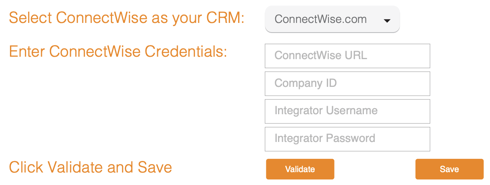
- Congratulations! Your KickFire integration with ConnectWise CRM is complete.