- Help Center
- Integrations
- LIVE Leads Integrations
How to Build an Integration in SugarCRM
This article walks you through connecting KickFire LIVE Leads to SugarCRM.
Getting Started
- Login to your SugarCRM account.
- Under the profile menu options, select Admin.
- Under Systems, click OAuth Keys.
- Create a Consumer Key and Secret
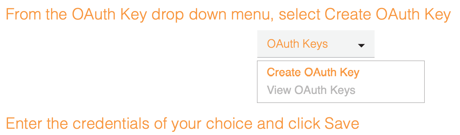
Enter your SugarCRM Credentials
- Login to your LIVE Leads platform and select Settings.

- Under LIVE Leads Settings, enter your SugarCRM Credentials.
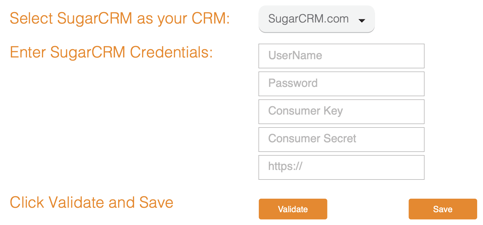
- Congratulations! Your KickFire integration with SugarCRM is complete.