This article walks you through how to search leads and view lead history.
Lead Search
Filter leads that meet your search parameters and uncover your warmest leads.
- Build your search:
- Selecting up to 10 search criteria from the drop down. Click the + sign to add additional criteria.
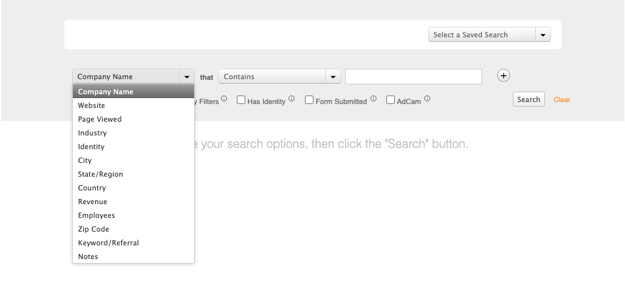
- Choose to hide ISPS, apply filters, or view leads with identities, form submissions, or campaign tracking.
- Click Search.
- Name your search and click Save.
- Selecting up to 10 search criteria from the drop down. Click the + sign to add additional criteria.
- You can now view a lead's company firmographic data and clickpath, uncover contacts, and take action on leads, such as: lead alerts, push to Slack/CRM, save to a Watchlist, and more.
Lead History
The Leads History Report allows you to search leads by date, view company firmographic data and clickpath, uncover contacts, and take action on leads, such as: lead alerts, push to your CRM, save to a Watchlist, and more.
The Leads History Report offers the following views:
- Show Only Companies - view the most active accounts in a given date range
- Show All (include ISPs) - see company and ISP visits
- Scored Leads - filter by the most qualified companies
- Truly Unique Companies - identify net-new companies visiting your website (an excellent report for demand generation)