- Help Center
- LIVE Leads
- Getting Started
How to Install the LIVE Leads Tracking Tag in WordPress
This article walks you through installing the LIVE Leads tag on the WordPress platform.
- Login to your LIVE Leads platform and select Settings.

- Log into your Wordpress dashboard and open the Word file editor.
- Click Appearance and then Editor.

- Under Templates, open the footer.php file.
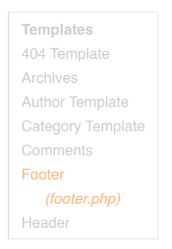
- At the bottom of the footer.php file, paste your KickFire tracking tag above the closing </body> tag.
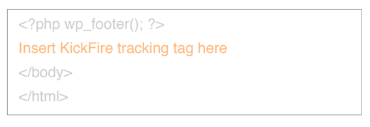
- Click Update File to save changes.
