Building Custom Audiences in Google Analytics
This article walks you through configuring custom B2B audiences in Google Analytics, including examples such as target account watchlist, company size, or industry, or build directly from Analytics reporting.
Create audiences to engage with companies visiting your website. You’ll need a KickFire API key, access to Google Analytics, a KickFire integration into Google Analytics and custom dimensions configured with KickFire data.
Need help? Refer to Getting Started with KickFire API and KickFire for Google Setup & Configuration.
Configure Custom Audiences
Examples of Custom Audiences Used by KickFire Customers
Configure Custom Audiences
Navigate to: Admin > Audience Definitions > Audiences > +New Audience > Create New
1. In the Audience Builder screen, choose Conditions. Click the Ad Content drop down and search for a KickFire custom dimension.
2. Create conditions to segment users/sessions by company name, revenue, etc.
Helpful Tips:
- Choose "Contains" to input specific custom dimensions.
- Choose "Matches Regex" to write an expression that contains multiple-session conditions (Requires developer).
- Filtering by Users goes back in time to capture website visitors.
3. Click Apply.
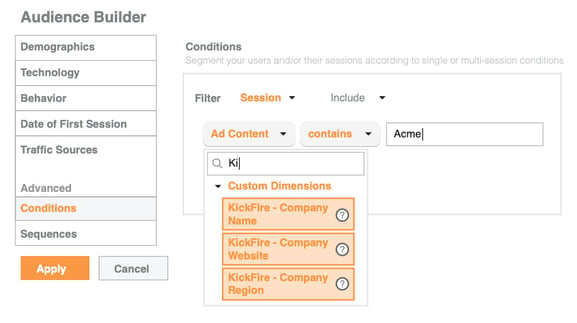
4. Name your audience and click Next Step.
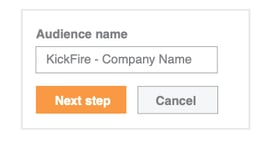
5. Choose the destinations where you’d like to publish your audience.
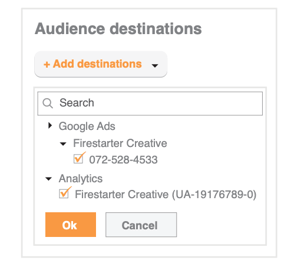
6. Click Publish and your KickFire integration is complete!
Examples of Custom Audiences Used by KickFire Customers
Leverage Google Analytics Custom Dimensions identified with KickFire’s account-level firmographic data and your predefined MyAPI custom data.
- Target Account Watchlist:
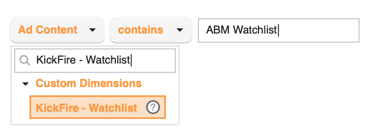
- Target Company Size (based on Revenue or Employee Range):
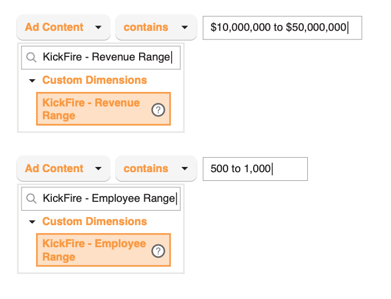
- Target Industry:
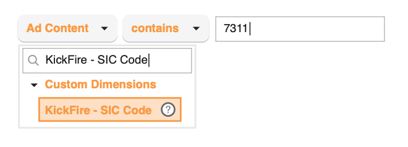
- Build Audience Directly from Google Analytics Reporting
Layer KickFire Account Identification with Google Analytics Goals, Conversions and Events.
In Audience Overview, click +Add Segment. Select segment, click Actions and Build Audience.
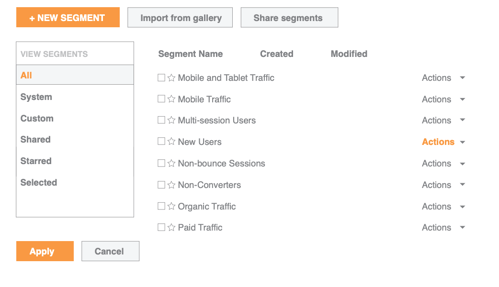
Helpful Tips:
- Visit our Developers Portal for our data dictionary and data responses.
- For more in-depth information on leveraging KickFire for Google, watch our webinars on demand: